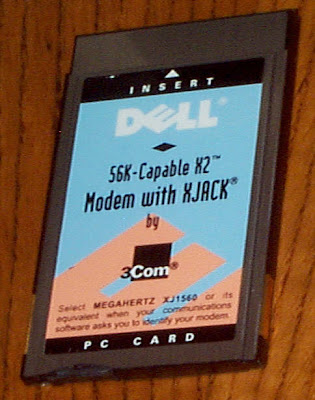 Dell laptops are found in millions of homes throughout the world. They feature the fastest processors and newest technology at an affordable price. Using the preinstalled modem with your Dell laptop is usually an easy and seamless experience, but things may go wrong. Follow these tips to ensure a problem-free Internet experience with your laptop modem
Dell laptops are found in millions of homes throughout the world. They feature the fastest processors and newest technology at an affordable price. Using the preinstalled modem with your Dell laptop is usually an easy and seamless experience, but things may go wrong. Follow these tips to ensure a problem-free Internet experience with your laptop modem- Check Your Drivers
Drivers are specialized software written to communicate with hardware--if they are installed incorrectly or if they are the wrong version, your modem may not work properly. If you have an internal modem on your Dell laptop, check whether the drivers are installed. To do this, enter Device Manager by right-clicking on "My Computer," then "Properties," "Hardware," then "Device Manager." Look under "Network adapters" and double-click your modem driver to check its status. It should say "this device is working properly" or something similar. If there is no modem installed, you'll need to install the proper drivers via the installation CD or download the proper drivers from Dell's website. If your modem is installed but not working properly, reinstall the driver by clicking on the "Driver" tab and select "Update driver." When prompted, enter the location of the driver on the installation CD or from where you saved it on your computer
- Use the Modem Troubleshooter
Most Dell laptops come with Windows installed. Windows comes with a handy tool that can troubleshoot basic modem problems. To access the Modem Troubleshooter, click on the "Start" menu; then select "Help and Support." In the left window pane, click on "Fixing a Problem"; then select "Networking Problems." Click on "Modem Troubleshooter" and answer the simple questions to help you solve your problem. The troubleshooter will investigate your network settings, display possible reasons for your problem and guide you step-by-step in how to solve them.
- Reinstall Your Modem
Sometimes, an internal modem can cause conflicts with other devices on your computer. If you feel comfortable opening your computer, you can install it in a different PCI slot to rule out certain system conflicts. Refer to your modem's manual if you are unsure of how to do this.
Often, a modem can be fixed by installing an updated driver or reinstalling it altogether. Enter Device Manager, as described in Step 1. Select your modem under "Network Devices" and double-click it. Under the "Driver" tab, there are a few options to reinstall your modem. You can uninstall it, update it or roll it back to a previous version. The best way to avoid conflicts is to do a complete uninstall and then restart your computer. Upon entering Windows again, your computer should detect the modem and prompt you to reinstall the driver. Remember to keep the location of the proper driver handy when Windows prompts you for it.
0 comments:
Post a Comment